Here are the reasons why you need to update your browser as soon as possible
As an Internet user, it is important that you regularly update the browser on your computer. This is not something that always happens automatically. Is your browser up to date? Some browsers (most notably Internet Explorer) do not update themselves to a more recent version if your system is outdated. Have you updated or checked the browser on your computer? In the sections below, we will explain why it is important to update your web browser and explain how you can do this.
Why update your browser?
Why would you go to the effort of installing a new browser if the old one still seems to be working fine? Here are the four most important reasons.
- Security The most important reason why you should update your browser is for security purposes. An older browser may contain security loopholes, which could allow viruses to access your personal or work computer.
- Support Modern browsers offer improved functionalities and new features. If you use an outdated browser, you will miss out on the various modifications that have been introduced. In addition, browsers that are very old are often no longer supported, which means that you will be unable to visit certain websites. In future, the Kramp webshop will no longer work on Internet Explorer versions 9 or lower. You will therefore need to update your browser if you use one of these versions.
- Faster New browser updates not only offer more possibilities, but also result in websites that are better, nicer to look at and, above all, faster — allowing you to work more efficiently!
- Free of charge All standard browsers are free to download and update, so there is no reason not to do so.
But how does this look in practice?
Here we have an example of the Kramp webshop (Dutch) in old and new browsers. The first image shows how the webshop appears in an older Internet Explorer browser. The second image is taken from the Google Chrome browser. As you can see, here you have all of the functionalities that allow you to use filters in the most effective way to find the battery you need.
In short, if you continue to work with an older browser version, not only are you missing out on the benefits of a newer browser, you are actively subjecting yourself to frustrating drawbacks.
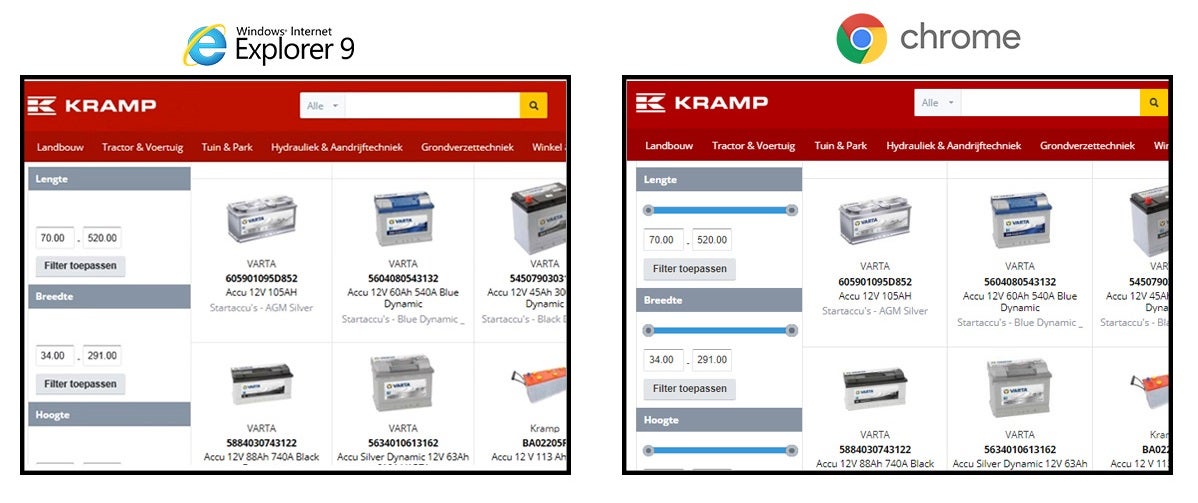
How do I update my browser?
It is important that every user updates their browser to the latest version. Doing so means that you can always guarantee that you are using websites in the most secure and user-friendly manner.
This is also essential when it comes to using the Kramp webshop. Unfortunately, we cannot provide standardised instructions for updating your browser, as visitors use different browser versions in combination with different versions of Windows. However, there are plenty of instructions on the websites for Google Chrome and Microsoft Support, and also on YouTube.

Which browser should you use?
We advise that you now switch to Google Chrome or Mozilla Firefox, as these browsers will update automatically and therefore remain up-to-date at all times. You could also update to Internet Explorer 11, depending on the version of Windows you use — however, Microsoft recommends that you switch over to Microsoft Edge.
It may be the case that there is already an alternative browser installed on your computer. If you do not have one of the suggested browsers already installed on your computer, you can download them by clicking the links below.
- Download Google Chrome
- Download Mozilla Firefox
- Microsoft Edge; This browser is not available to download but is only provided in combination with a Windows 10 system.
If you need help updating your browser, please contact your account manager.
